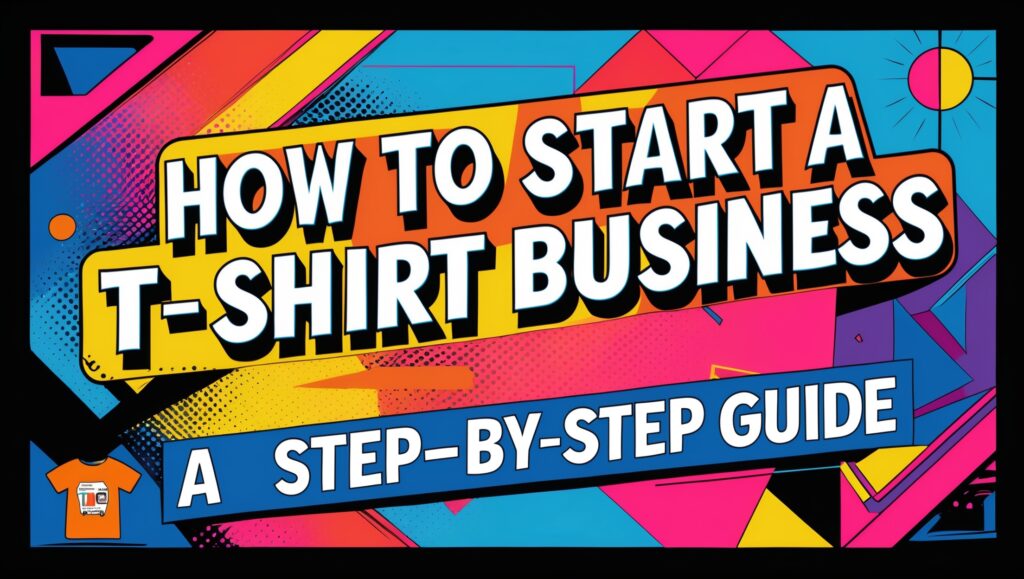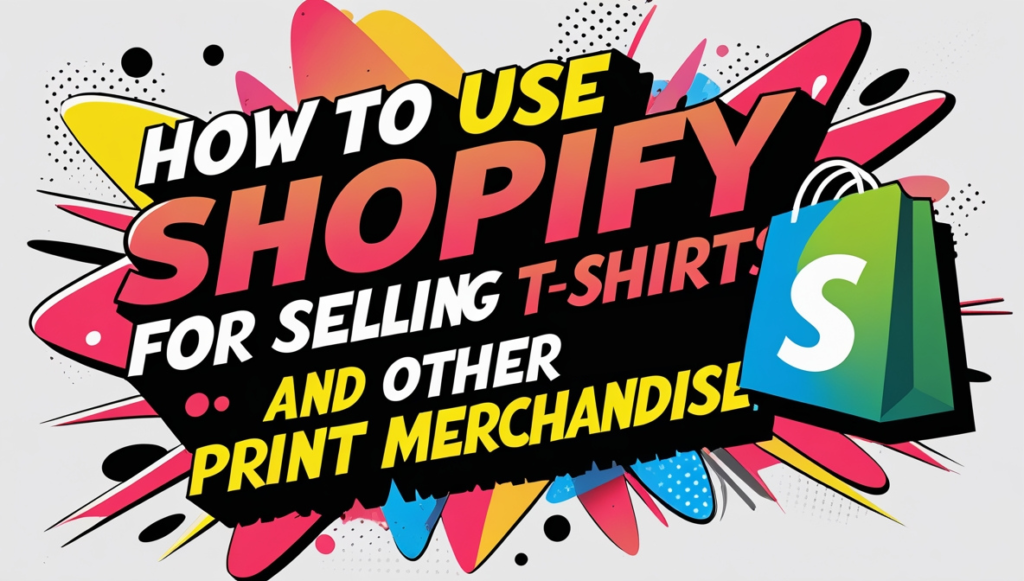
Step-by-Step Guide On How to Use Shopify for Selling T shirts & Print Merchandise: Shopify provides an effortless way to establish an online store that sells T shirts together with other print merchandise. Shopify provides an easy-to-use interface alongside powerful e-commerce tools and integration options that enable you to create a profitable online store with reduced effort. This guide provides a detailed step-by-step approach to establishing a Shopify store that sells T-shirts alongside other merchandise.
Shopify for Selling T shirts & Merchandise: Complete Setup Guide
Also, see: How to Customize Mark & Spencer T-shirts with Your Own Unique Print?
Step 1: Sign Up for Shopify
- Go to Shopify and select “Start Free Trial”.
- Create an account by entering your email address.
- You need to provide some basic information about your store together with its industry.
- After finishing the setup process, Shopify will direct you to your dashboard.
Step 2: Choose and Customize Your Store Theme
- Access Online Store > Themes from your Shopify dashboard.
- Choose either a free or premium theme from the Shopify Theme Store.
- You should personalize the theme by adding logos and changing colors and modifying the layout to match your brand.
Step 3: Add Print-on-Demand Apps
Your Shopify store should integrate a print-on-demand (POD) service to simplify the process of selling T-shirts and other merchandise. Popular POD apps include:
- Printful
- Printify
- Teespring
- SPOD
Steps to integrate a POD app:
- Go to Apps in your Shopify dashboard.
- Visit the Shopify App Store to find your preferred POD service.
- Connect your Shopify store to the installed app after its installation.
Step 4: Create Your Product Collection
- You should upload high-quality designs for your T-shirts and merchandise.
- Select the products you wish to sell, including:
- T-shirts
- Hoodies
- Mugs
- Phone cases
- Posters
- Create product descriptions together with pricing information and mockups for all items.
Get Affordable Prints for Your Merchandise

To build a unique collection, you need affordable, high-quality prints. Buzzingers.com is the best choice for buying prints at just $1.99 per design. Take advantage of the limited-time offer:
Use code “BUZZ50” & Get 50% OFF! Min. cart value: $2.99. Shop Now!
Step 5: Set Up Payment and Shipping Options
- Go to Settings > Payments and choose a payment gateway (Shopify Payments, PayPal, Stripe, etc.).
- Under Settings > Shipping and Delivery, configure shipping options:
- Offer free shipping
- Charge a flat rate
- Use real-time carrier rates
Step 6: Optimize Your Store for SEO and Marketing
- Your main focus should be on “Shopify for Selling T-shirt”.
- Add product descriptions with relevant keywords.
- Create a blog to drive traffic to your store.
- Run social media ads and influencer campaigns.
- Use email marketing with Klaviyo and other similar apps.
Step 7: Launch and Promote Your Store
- Verify all store settings together with product pages and checkout process before launch.
- Share your store launch through social media platforms.
- Launch your store with special discounts and promotional offers.
- Use Shopify analytics to monitor performance data which will help you optimize sales strategies.
Conclusion
Operating a T-shirt and print merchandise business on Shopify proves to be a profitable yet straightforward business model. You can establish a successful online store by following these steps while obtaining high-quality prints from Buzzingers.com. Begin your business journey today to transform your designs into commercial success.